How to empty your Trash folder
Emails that you have deleted from your Inbox or Sent folder or any other folder are not deleted permanently. They are moved to your Trash folder.
If you want to permanently delete these emails and empty up space on your webmail disk, you will need to empty your Trash folder.
Navigate to your Trash folder.
In the bottom left corner of the screen you will see the folder options icon which is shaped like a cog.
Click on it and select Empty.
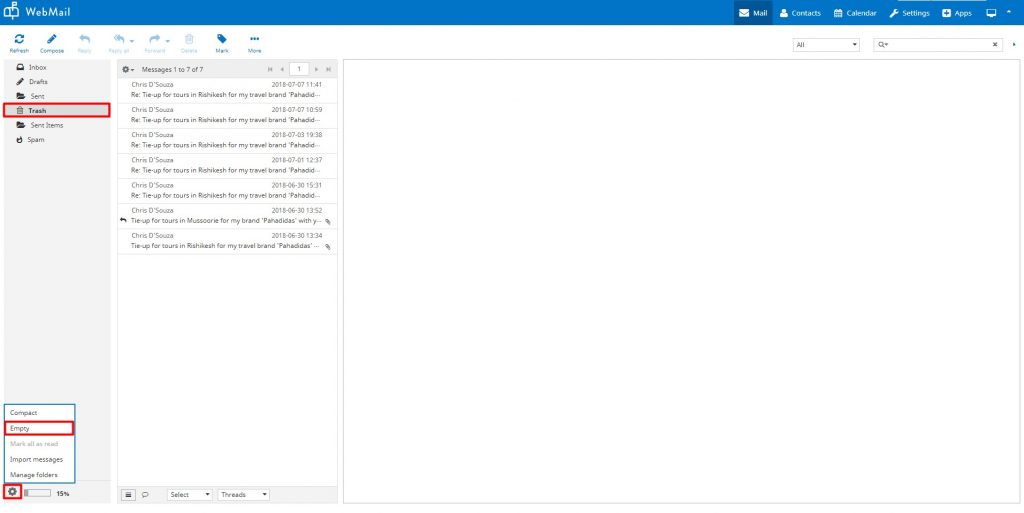
Related Articles
Move emails from Sent Items folder to Sent folder
You may have observed that there are two folders for Sent in your Webmail Sent Sent Items Sent This is the default Sent folder for your Webmail where all the sent emails are stored. Sent Items This folder contains all the emails which were in the ...How to manage Special Folders
Some folders have special purposes and are used by system processes to store messages. This form allows you to choose which folders are used to store Drafts, Sent or deleted messages (Trash). Show real names for special folders With this setting ...Archiving Emails
The Archive option is not available by default in the RoundCube Webmail. However, you can set it up in a few simple steps. Step 1: Create a folder manually and name it Archived This can be done from Settings > Folders > Create New Folder Note: Leave ...How to customize your Mailbox View
Mailbox view helps you to define and setup the look and feel for your mailbox Layout This shows or hides the Preview Pane in the mail view. Mark messages as read Select the delay to mark new messages as “read” when opening them in the preview pane. ...Netcomm NF18MESH
NF18MESH Featuring a Gigabit WAN port as well as VDSL2/ADSL2 technologies, the NF18MESH will connect with FTTN, FTTB, FTTC and FTTH. The Gateway also features VoIP for HD quality voice calls with the capacity to connect 2 phones. Images Emulator ...