How to open Compose in a New Window
When you compose a new email in webmail, it opens the compose window in the current window by default.
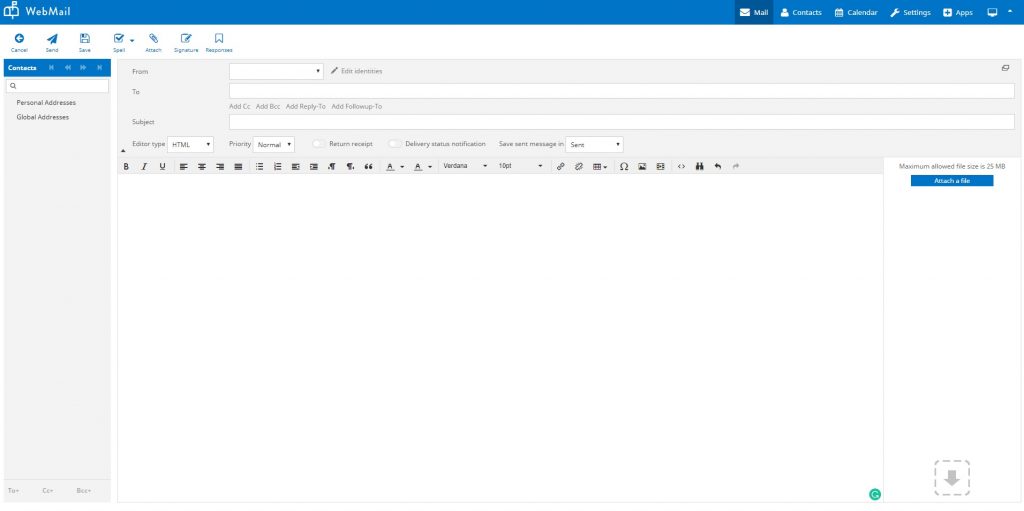
However, if you want to compose an email in a new window, you can follow the steps given below.
Click on Webmail Settings

In Preferences, select Composing Messages and toggle “Compose in a new window” to enable and hit save.
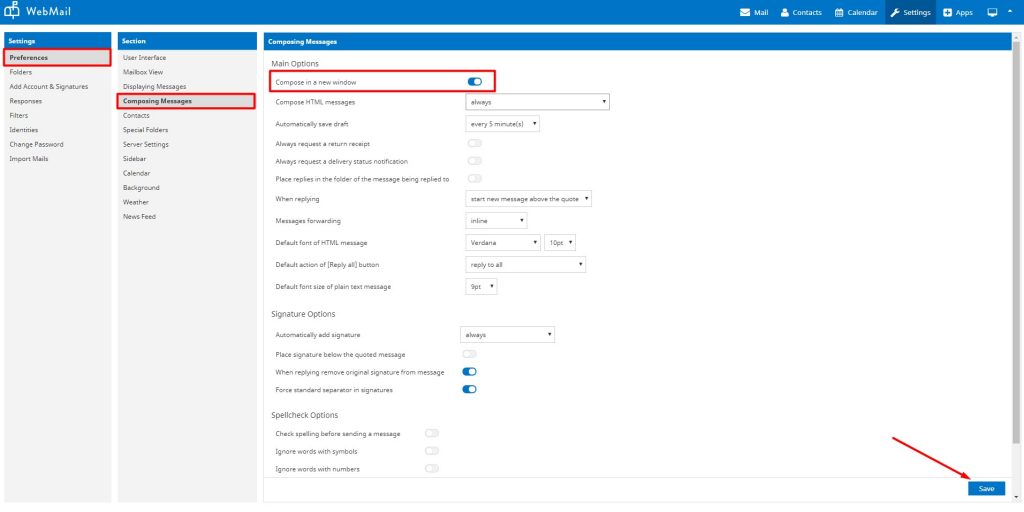
You can now click on compose to start composing an email in a new window.

Alternatively, if you do not want to change the settings and permanently compose emails in a new window, you can also temporarily open the compose option in a new window by clicking on the small box icon on the right-hand side of the From row as shown in the image below.
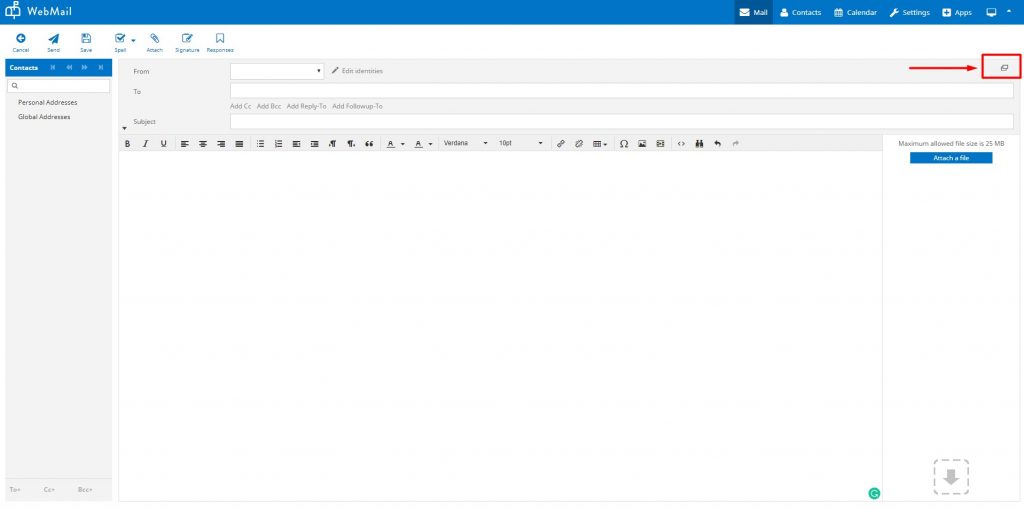
This will pop up the compose email option into a new window instantly.
Related Articles
Get familiar with the User Interface
User Interface allows you to Manage interface settings and look and feel of the Webmail once you login to the Email account. You can manage Language, Time Zone, Time Format, Date Format etc from the Interface option. Language The webmail is available ...How to customize displaying your messages
Open message in a new window With this option checked, double-clicking a message in the email view will open it in a new window instead of the current browser window/tab. Show email address with display name With this option checked, it will display ...How to customize displaying your messages
Open message in a new window With this option checked, double-clicking a message in the email view will open it in a new window instead of the current browser window/tab. Show email address with display name With this option checked, it will display ...ESET Home Security Installation
Please see below download links and installation instructions for the ESET HOME Security product. If you need any further support please open a support request via email to support@sonicnet.net.au Download Links RENEWING CUSTOMERS If you have renewed ...Configure Your Desktop Email Client To Send and Receive Email
If you’re looking to set your desktop mail client software as your default email shop, you’ve come to the right place!! Our Business/Enterprise mails can be configured on various email clients such as Outlook, Windows Mail App, Thunderbird, etc. The ...